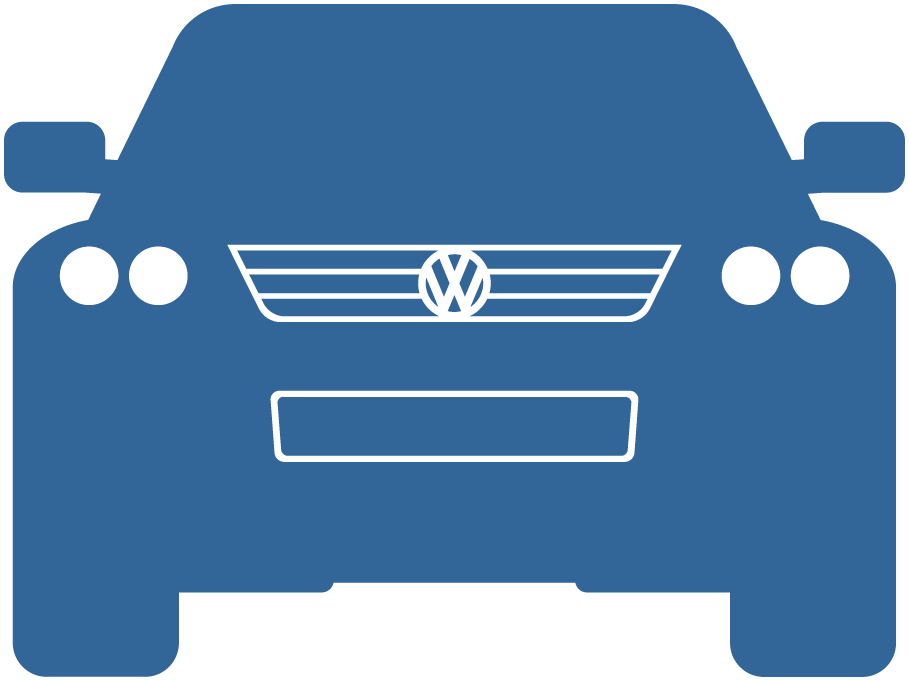Es ist mir aufgefallen, dass dem https://www.touareg-freunde.de url kein Icon zugeordnet ist. Dieses wird in diversen Browsern sowohl in der Adressenleiste wie auch bei den Favoriten, etc dargestellt. Wird der URL bspw. auf den Desktop gezogen (Link) so erhält dieser Link ebenfalls dieses Icon (diese Funktion ist abhängig vom Betriebssystem und Browser).
Da viele von Euch auch eigene Hompages unterhalten, poste ich hier die Anleitung wie das Icon zum URL findet:
=======================================================
Adding An Icon With Your URL - Two Methods
Functions: Whenever anyone bookmarks your site, an icon
will subsequently show up on their Favorites
list. When your site is visited, the icon
will also show in the URL box of the browser.
Browsers: IE5 and Later (ignored by other browsers), Safari, Netscape
=======================================================
===========
Method One
===========
Select any standard Windows icon file. The .ico file *must*
be in standard Windows icon file format, or it will be
ignored.
Rename the icon file *exactly* to: favicon.ico -- all
lowercase. No deviation from this is allowed.
Place the favicon.ico file in the 'root' directory on your
web server (where your main index page is).
Whenever your site is bookmarked, the icon will subsequently
show up on the visitor's Favorites list. When they visit
your site, the icon will also show in the URL window of the
browser.
That's all there is to it -- it's automatically picked up by
IE5 and later browsers.
===========
Method Two
===========
Insert the following LINK tag in the <head>...</head> of
your pages.
<LINK REL="SHORTCUT ICON" HREF="http://www.mydomain.com/myicon.ico">
Change the path and icon filename to correspond to the
location of the icon file on your site. The icon graphic
filename should be lowercase, no more than eight characters,
and the extension must be .ico.
As above, the file *must* be in standard Windows icon file
format or it will be ignored.
When you use this method as opposed to Method One above, the
LINK REL code should appear on any page that might be
bookmarked.
Don't forget to confirm that the icon file is actually where
you say it is in the LINK REL path!
==================================
More Information - Creating Icons
==================================
The following is an exact quote from Microsoft®:
"For Internet Explorer 5, the required size of a shortcut
icon is 16x16 pixels. To create the icon, use an icon
editor, such as the one included in Microsoft® Visual
Studio® or one of the many other icon editors available.
Regardless of the program you use, make sure you set the
editor to create an icon that is 16x16 pixels. Otherwise,
the icon will be ignored by Internet Explorer."
================
Troubleshooting
================
We've noticed occasionally quirky behavior with this IE5
feature on several systems.
In many cases the icon will not appear on your machine until
*after* you perform the following steps:
- close *all* programs but the browser
- navigate to a neutral site, off your own url
- remove any and all bookmarks (favorites) to your
site that you may currently have
- clear the History and the Cache of the browser
- reboot, clear the Recycle Bin
- reboot again, bookmark your site
- reboot [sigh] again...
======================================================
Viel Spass - Gruss Pit